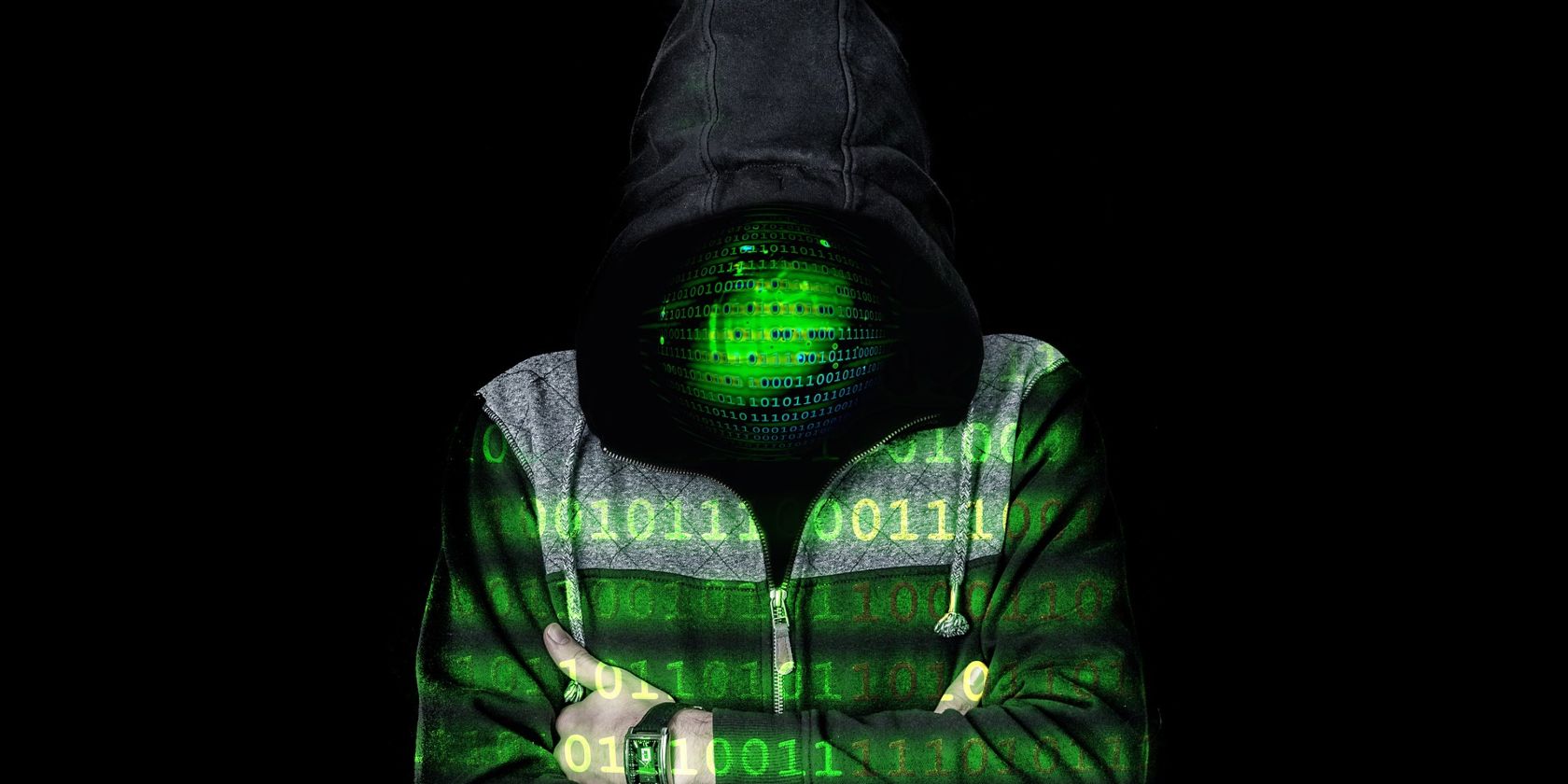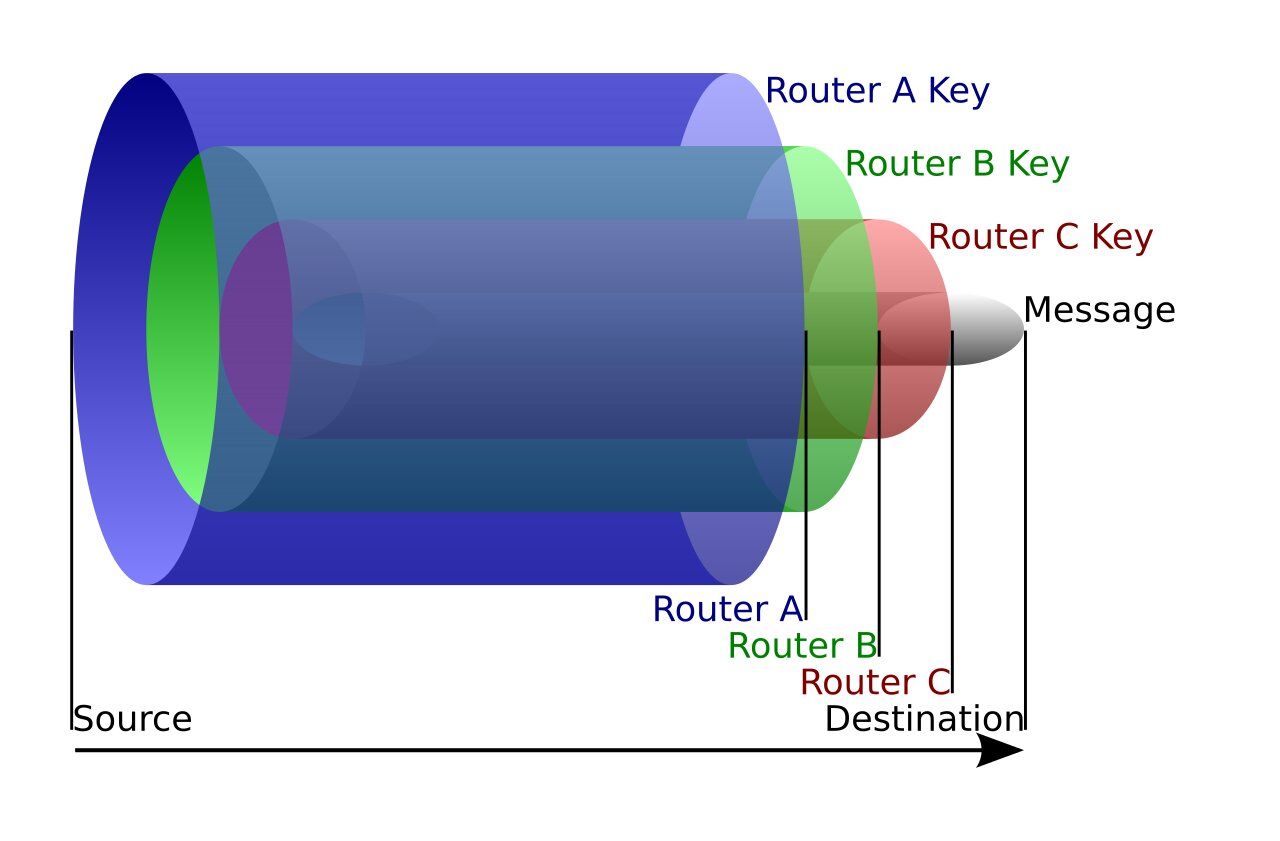Surf the internet for a mentionable amount of time, and you will undoubtedly come across the terms “dark web” and “tor.” While it is common knowledge that the dark web is full of shady sites, few know what they are and how they work.
Websites on the dark web work a little differently than regular sites. For starters, the sites use onion addresses rather than domain names. Secondly, Tor addresses are cryptographic. In most cases, they are just a random string of characters.
Want to know more? Read on below, as we’ll discuss everything about it.
What Is the Dark Web and Tor?
We can divide the internet into three parts:
1. Surface net
2. Deep web
3. Dark web
The surface net or the visible part of the internet is, as you might have guessed, the web that is visible to the public. For instance, anything you can find with Google or other search engines is part of the surface web. In other words, everything indexed by search engines like Google is part of the surface web that is freely visible to the public.
The deep web is that part of the surface web that is not indexed by search engines but can be accessed using regular web browsers. For instance, web pages containing sensitive government information like reports and bills don’t appear on Google. This way, they remain hidden from the public, hence the term “Deep Web.”
The dark web is the part of the internet that can’t be accessed using standard web browsers. The sites that live on the dark web don’t work like regular websites, and search engines like Google don’t index them. Therefore, if you want to access the dark web, you need to use the Tor Browser. Tor sites have “.onion” addresses instead of “.com” addresses that you’re familiar with.
It’s no secret that shady deals go down on the dark web, but that is just one part of the network. A major use of the dark web is encrypted, untraceable communication. People living in countries that heavily censor free speech use the dark web to bypass DNS-based geoblocks.
Similarly, journalists and whistleblowers also use the Tor protocol to communicate discreetly on the dark web.
What Are Tor Sites?
Tor sites are only accessible through The Onion Router (Tor). Unlike regular “.com” domains, Tor sites have the “.onion” at the end of their domains.
Before we jump into Tor sites, let’s see how normal sites work.
When you type any website name in your browser’s address bar, for instance, www.google.com, a Domain Name System (DNS) translates the website name into an IP address. The IP address points to a specific computer on the network where the site is stored. Your browser navigates to that computer using the IP address, reads the website data, and displays it on the screen.
Now, because a DNS is needed to look up the IP address of a specific website, authorities can see what site you are trying to access and blacklist it from the DNS. This way, authorities can essentially block sites that they don’t want you to access.
Tor sites, on the other hand, don’t have a DNS. Tor domain names correspond directly to the address of the server hosting the site. Add end-to-end encryption to it, and you can see why Tor is entirely anonymous.
In short, because of the nature of The Onion Routing, you can bypass all censorship and stay safe while doing so.
Aside from this, Tor sites are similar to regular sites in every way. For instance, there is a Tor version of Facebook with all the usual bells and whistles. Similarly, The New York Times also has a Tor site on the dark web.
What Are .onion Addresses, and How Do They Work?
The “.onion” addresses are URLs for websites that reside on the dark web. Since the Tor network doesn’t have a DNS, as we previously mentioned, there is no lookup for the IP addresses corresponding to domain names.
The addresses ending in the “.onion” top-level domain are alphanumeric, consisting of 16 or 56 characters for Onion Services V2 and V3. They are based on a public cryptographic key.
So, if you want to have a unique “.onion” address, you need to generate one using the public key. The generated address will be a random string of 16 or 56 characters without any input, depending on which version of the onion service you use.
An onion service is any server on the Tor network with a “.onion” address, and you can access it through the Tor Browser.
In short, “.onion” addresses are URLs that are not listed in the public DNS record like those on the surface web. They are cryptographic hashes based on public keys. Whenever you want to connect to an onion service, the Tor network takes the cryptographic hash, decrypts it using the public key, and connects to the service.
When you type a “.onion” address, Tor bounces your traffic through three random nodes one after another. And every time the traffic bounces through a node, it gets encrypted.
Once the traffic reaches its final destination—the website you want to access, in this case, the browser loads the data, and the process happens in reverse.
Is Tor Browser the Only Way In?
The Tor Browser is the official browser for the Tor protocol. It is also the most popular. If you want to visit the dark web and browse sites on the Tor network, you’ll have to use a browser that supports the Tor protocol.
Alternatives to the Tor Browser include the Onion Browser for iOS, JonDoFox, and Brave. All of these options are free to download and are open-source. However, Tor strongly recommends against accessing its network from a third-party browser.
That said, if you don’t want to use the Tor network, there are other anonymous networks such as I2P and Freenet. Both of these are peer-to-peer networks that encrypt all traffic. So, they are great for people who want to directly communicate with their friends without worrying about their online privacy.
Don’t Get Lost in the Dark Web
The dark web isn’t regulated like the surface web. From identity theft to marketplaces that sell drugs, the dark web is full of places you don’t want to visit. Therefore, if you don’t know where to find safe sites on the dark web, you will end up putting your privacy at risk.
Thankfully, there are many ways to find active dark web sites, including lists, Reddit threads, and search engines.
Source link