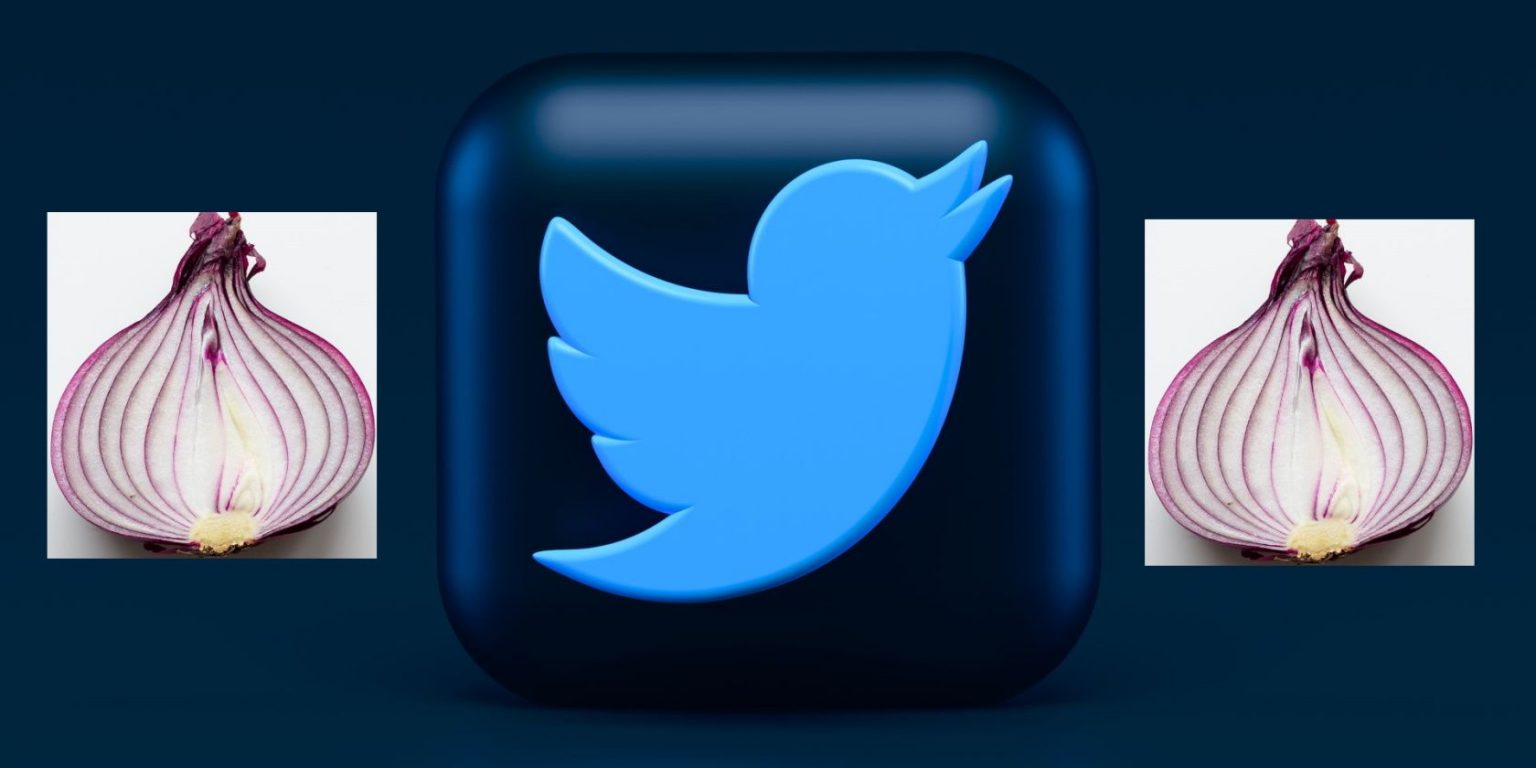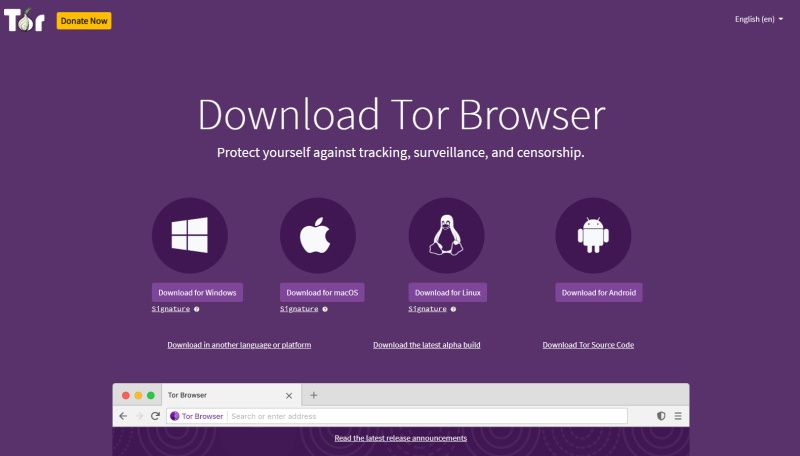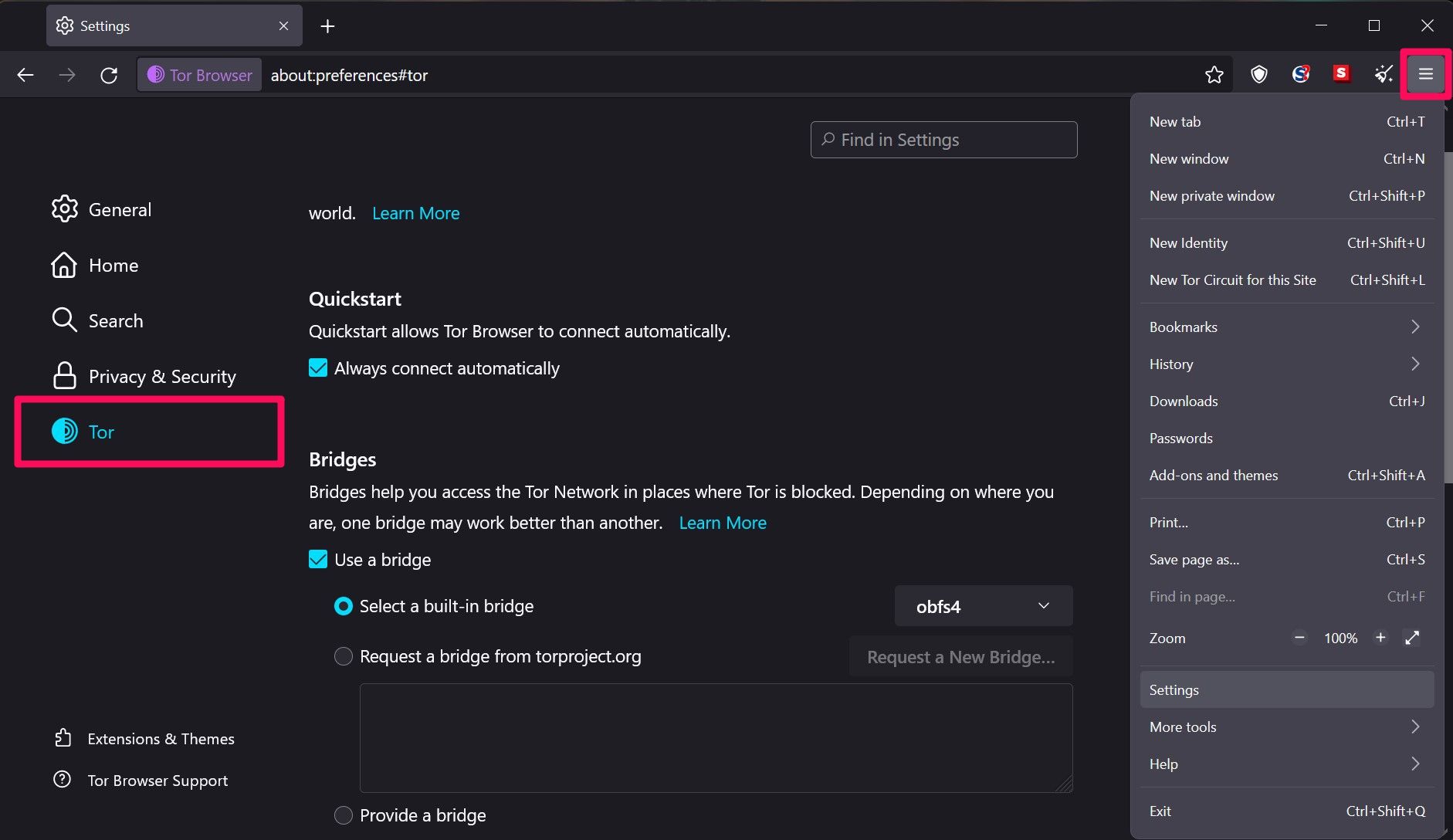Twitter recently launched its onion service that allows you to access it via a .onion address instead of the normal twitter.com.
This is particularly important for users in countries where Twitter is banned or restricted; for example, in Russia, the government has blocked social media platforms like Facebook and Twitter following the country’s invasion of Ukraine.
Regardless, if you’ve been unable to access Twitter for any reason, you can now safely do so using its onion service. So, read on to learn how to access Twitter via Tor browser.
How to Access Twitter via Tor
To use Twitter over Tor, you’ll need to download and install the Tor browser, available for Windows, macOS, Linux, and Android. Follow these simple instructions:
- Go to the Tor Project website, then download and install the Tor browser. Launch the application.
- If your country has blocked access to Tor, click on the menu icon at the top-right corner and choose Settings from the dropdown.
- Next, select Tor from the left pane and check the box for Use a bridge.
- Now, copy Twitter’s onion URL—https://twitter3e4tixl4xyajtrzo62zg5vztmjuricljdp2c5kshju4avyoid.onion/—and paste it in the address bar.
- Hit the Enter or Return key, and once the page loads up, type in your Twitter credentials to log in to your account.
Since the address is cryptographic, you may want to bookmark it for future reference. Here’s how Tor addresses work. You can follow the same steps to access Twitter’s onion services whether you use Tor on a computer or a smartphone.
Twitter over Tor shares the same features with Twitter.com but with an extra layer of safety, privacy, and anonymity.
Don’ts of Accessing Twitter Over Tor
While accessing Tor and Twitter’s onion service, you must keep two things in mind to protect your privacy and anonymity.
- Do not torrent over Tor. This is because plugins such as QuickTime and RealPlayer can be tricked into revealing your IP address.
- Avoid using add-ons, plugins, or browser extensions, as they can also be bypassed and used as backdoors.
Tweet Away Using the Tor Network
Irrespective of your current situation or location, you can easily access Twitter over Tor, whether on your computer or mobile device.
With Twitter’s onion service, you can keep tabs on the tweets and things that matter to you without giving yourself away. Likewise, you can use Facebook’s onion service to browse the social network over Tor and maintain anonymity.
Source link